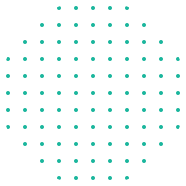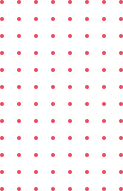Course Description
The Microsoft Office suite is used by millions worldwide. Unlocking its full potential could see you drastically improve your productivity.
But you know all that because you’re on this page.
Instead, you’re probably wondering whether we’re the right team to teach you Office.
You don’t just get access to beginner courses either. You get advanced training in Microsoft Excel and Microsoft Access and a comprehensive grounding in Microsoft PowerPoint, Microsoft Outlook, Microsoft Teams, Microsoft Word, and Microsoft OneNote.
1) Fundamental OS- Computer fundamental, system software, windows OS, introduction to keyboard on scree keyboard.
2) MS-Office 2019-
# MS Word 2019
# MS-Excel 2019
# MS- Power point 2019
#MS- Outlook 2019.
3) Corel Draw-
# Corel draw interface
# Corel draw workplace
# working with objects
# Drawing.
4) Photoshop-
# introduction to photoshop
# Creating basic images
# Managing Selections and layers
# Adjusting Image.
5) CCC-
# Introduction to computer
# Introduction to GUI based operating system.
# Elements of word processing
# Spreadsheets
8) Personality Development Program-
#introduction to personality development
#The developing personality
#interview preparation
#personality career choice
#changing your personality
#confidence development
#personal growth
What You’ll Learn?
- Learn the essential and advanced Microsoft Office Skills in Excel, Word, PowerPoint, Outlook, Teams and Access
- HUGE Value Bundle - Eight Courses!
- Learn practical methods to backup and recover your Excel spreadsheets and never lose data
- Effectively use autofill and flashfill so you are more productive in Microsoft Excel.
- Add charts, graphs and tables to your PowerPoint presentation information in a non-text format
- Wow your audience by adding animations, audio and video to PowerPoint
Requirements
- Excel, Word, PowerPoint, Access, photoshop, coral draw, CCC, hardware & troubleshooting, personality development program, Teams and Outlook installed on your machine. Preferably Office 2019 or Office 365