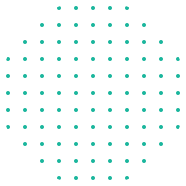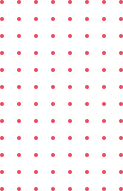Course Description
Diploma in Computer Applications (DCA) is a 6 months diploma course in the field of Computer Applications which provides specialization in various fields such as Fundamentals & Office Productivity tools, Graphic Design & Multimedia, Programming and Functional application Software.
A Diploma in Computer Applications (DCA) is a program designed to provide students with fundamental knowledge and practical skills in various aspects of computer applications.Benefit of DCA:-
One can discover employment chances after completing a DCA course in industries like accounting, database management, basic computer applications, software development, computer operation, etc.
A) Fundamental OS-
# Computer fundamental
# system software
# windows OS
# introduction to keyboard on scree keyboard.
# How to create folders.
# Copying or moving files or folders.
# Rename files or folders.
# Delete & Restore of files & folder.
2) MS-Excel 2019:-
# Student Marksheet Preparation
# Employee Salary Sheet Calculations
# Inventory Management
# Graphical Score Board
# Calculation of sales Commission
# Product Expiry Calculations
# Target Achievement Report
# Sales Analysis Report
# V loop up & H look up
# Income Expenditure Statement
3) MS-Word 2019
# Preparing Meeting Agenda
# Making Business Statement
# Designing Company letter head
# Preparing monthly calendar
# Designing Certificate of excellence
# Designing Marketing Flyers
# Designing Event's Invitation Card
# Preparing Billing Invoice
# Resume Designing
# Preparing Work Time Sheet
# Designing Envelop Cover
# Making Triple Receipt
# Preparing Application Form.
4) MS-Power-point 2019
# Company Profile
# Product Presentation
# Topic Presentation
# Health Awareness Presentation
# Sales Analysis Presentation
# Company Progress Chart
B)Graphics Design:-
CorelDraw:-
# Introduction to Corel Draw
# Drawing and Coloring
# Mastering with Text
# Applying Effects
# Working with Bitmap Commands
# Corel Draw - Web resources.
Photoshop:-
# Getting Started & Interface layout
# Palettes & Toolbox
# Selection Tools & Alteration Tools
# Drawing And Selection Tools
# Assisting Tools & Color Boxes and Modes
# Basic Image Editing
# Cropping & Resizing & Correcting & Saving.
Chat-Gpt & Open AI:-
# introduction to AI And Machine Learning.
# Advanced Programming with openAI Integration.
# Natural Language Processing with ChatGpt
# AI Ethics and Responsible AI Development
# Capstone project: Building Intelligent Applications
# ChatGpt with Excel
# ChatGpt with PPT.
Advance Tally Prime With GST
1)Tally Prime Basices:-
# Download Tally Prime Setup File
# Tally Prime Installation, Company Creation, Alteration, Deletion
# Tally Prime Ledgers Creation, Stock Items, Groups, Units
2) Tally Prime With Advance Accounting
# Bill wise Details
# Cost Centre & Cost Categories
# Voucher class & cost center class
# Multiple Currency
# Interest Calculation:-a)Simple B)Compound
# Budgets & Controls
# Scenario Management
3) Tally Prime with Advance Inventory:-
# order Processing Reorder levels
# Tracking Number Batch-wise Details
# Rejection in/out
# Delivery & Receipt note
# Additional Cost Details Bill Of Materials (BOM)
# Price Levels and Price Lists stock Valuation
# Stock Journal & physical journal
# Different Actual and Billed Quantities
# Zero Valued Entries
# Stock Valuation
# Point Of Sale:-
-Single Payment Mode
-Multiple Payment Mode
-Invoice Printing
4) Tally Prime With Banking
# Cheque Book Configuration in Tally Prime
# Banking Transaction Types
# Post Dated Cheque Management
# Post Dated Cheque Note Video
# BRS Note
# Bank Reconciliation
5) Tally Prime With Tax Deducted At Sources (TDS)
# TDS Process
# Enabling TDS in Tally prime
# Creating TDS Masters
# TDS Deduction
# Payment of TDS in Tally prime
# Form 260
# TDS Outstanding
# TDS Reports
6) Tally Prime With TAX Collected At Source
# Basic Concept of TCS
# Enabling TCS in Tally prime
# Sales of TCS Goods at Lower Rate & Nil Rated
# TCS on Transfer of Right to use
# Payment of TCS
# TCS Reports & Form 27EQ
# Saving Form 27EQ
7) Tally Prime With JOB Costing
# Introduction
# Features of Job Costing
# Enabling Job Cesting
# Creating Required Masters
# Creating Ledgers For Job Costing
# Recording of Job Costing Related Transactions
# Job Costing Reports
# Job Work Analysis Report
# Materials Consumption Summary Report
# Comparative Job Work Analysis Report
8) Tally Prime With Job Works
# Introduction
# Features of Job Order Processing in Tally prime
# Configuring job Order processing in Tally Prime
# Company Setup
# Enabling Job Order Processing
# Voucher Type Setup
# Job Order Processing
# Job Work Out Order
# Job Work in Order & job Order Reports
# job Work Out Reports
9) Tally Prime With MIS Reports
# Introduction
# Advantages of Management information systems
# MIS Reports in Tally Prime
# Trial Balance & balance Sheet
# Profit And Loss Account
# Cash Flow Statement
# Ratio Analysis & Books And Reports
# Day Book & Receipts and Payments
# Purchase Register
# Sales Register
# Bills Receivable and Bills Payable
Tally Prime With GST:-
# Activation Of GST in Tally Prime
# Accounting Of GST Transactions
# Purchase From URD & Imports
# Advance Receipts and payments
# Mixed Supply & Composite Supply under CST
# MRP Transaction
# Defining GST Rate Slab rate or price range
# Accounting of supply of services
# Input Credit & GST Tax payment
# GST reports & CSTR-1& 2
# GSTR 38
# Filling OF GSTR-1 (Excel Format)
What You’ll Learn?
- Computer Fundamental
- OS Microsoft Windows 10
- Microsoft Office Word 2016 Practical
- Microsoft Office Excel 2016 Practical
- Microsoft Office PowerPoint 2016 Practical
- Advance Course Guide
Requirements
- Computer with Internet
- Android Mobile