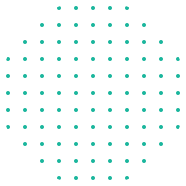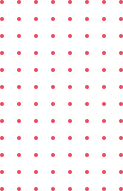Course Description
Vector Graphics: Illustrator uses vector graphics, which are based on mathematical equations to define shapes. This means graphics created in Illustrator can be scaled to any size without losing quality.
Tools and Panels: Illustrator offers a wide range of tools and panels for drawing, painting, coloring, and manipulating objects. These tools include the Pen Tool for creating precise shapes, the Gradient Tool for applying gradients, and the Shape Builder Tool for combining shapes.
Typography: Illustrator allows for sophisticated typographic control, enabling users to create and manipulate text in creative ways. It supports OpenType fonts and provides tools for text formatting, spacing, and alignment.
Artboards: Multiple artboards within a single document allow users to work on different variations or elements of a design simultaneously.
Integration: Illustrator integrates seamlessly with other Adobe Creative Cloud applications such as Photoshop, InDesign, and After Effects, facilitating a streamlined workflow between different design tasks
Export Options: Finished designs can be exported in various file formats including AI (native Illustrator format), PDF, SVG (Scalable Vector Graphics), EPS (Encapsulated PostScript), and more, making it versatile for different output needs.
What You’ll Learn?
Requirements
- Be able to run computer with basic knowledge