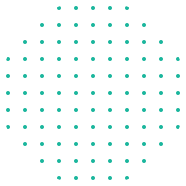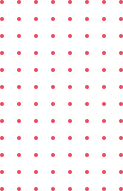Course Description
Introduction to Microsoft Office: The course usually starts with an overview of the Microsoft Office suite, including its various applications such as Word, Excel, PowerPoint, Outlook, Access, and OneNote.
Microsoft Word: Participants learn how to create, format, edit, and manage documents using Microsoft Word. This includes working with text, images, tables, headers, footers, styles, and templates.
Microsoft Excel: The course covers the basics of creating spreadsheets, entering and formatting data, performing calculations, creating charts and graphs, using functions and formulas, and analyzing data with Excel's powerful features.
Microsoft PowerPoint: Students are taught how to create engaging presentations using PowerPoint. This includes designing slides, adding text, images, graphics, animations, transitions, and delivering presentations effectively.
Microsoft Outlook: Participants learn how to manage emails, contacts, calendars, tasks, and appointments using Microsoft Outlook. This may also include understanding email etiquette, organizing emails into folders, and using advanced features like rules and filters.
Advanced Topics: Depending on the course level, advanced topics may be covered, such as macros and automation in Excel, advanced formatting and design in PowerPoint, advanced database queries in Access, and more.
Practical Exercises and Projects: Hands-on exercises and projects are often included to reinforce learning and allow participants to apply their skills in real-world scenarios.
Certification Preparation: Some courses may prepare participants for Microsoft Office certification exams, such as the Microsoft Office Specialist (MOS) certification, by covering exam objectives and providing practice tests.
What You’ll Learn?
- Learn the essential and advanced Microsoft Office Skills in Excel, Word, PowerPoint, Outlook, Teams and Access
- Learn practical methods to backup and recover your Excel spreadsheets and never lose data
- Discover the essentials of using formulas and functions in Excel
- Learn practical methods to sort and filter your data in Excel
- Learn how to insert shapes, graphics and pictures to add some
Requirements
- Excel, Word, PowerPoint, Access, Teams and Outlook installed on your machine. Preferably Office 2019 or Office 365